这篇博客要做的事情是,将虚拟机启动时的启动信息传到宿主机上的一个文件中。这个工作本身并不复杂,难点在于 virsh 中对串口设备的封装处理,以及 grub2 中的配置。
若想要好好理解 qemu 重定向串口的做法背后的原理和思想,非常建议先阅读第一章的预备知识。
1、预备知识
1.1、理解 qemu 中绑定设备的常规做法
在 qemu 中若要为虚拟机添加一个外部设备(虚拟网卡,块设备等),或者绑定某个串口到某个端口、文件或是虚拟终端,要首先做好两件工作:
- 提供一个
host part,这部分由宿主机提供,它可能是宿主机虚拟出来的一个网卡、宿主机上的一个块设备、一个文件、一个端口。选项根据不同的设备类型有-drive,-chardev等; - 一个
guest part,这部分(一般是一些总线设备)可理解为连接host part的方式,同时可添加一些额外的配置。选项统一为-device。
注意:在较旧版本的 qemu 中,并没有将这两部分分开来,导致配置虚拟机的命令选项非常繁复;随着 qemu 中对各种虚拟设备的支持越来越完善,qemu 整理了所有设备的配置方式,给出了一个较为统一的模式。但是对旧的配置方式,qemu 还是支持的。
下面是一些配置例子:
-
Block Devices,template:
-drive if=none,id=DRIVE-ID,HOST-OPTS... -device DEVNAME,drive=DRIVE-ID,DEV-OPTS...-
宿主机角度来看,可以直接将某个文件(qcow2、iso 等)当作块设备直接提供给虚拟机;
-
虚拟机角度来看块设备的类型有:ide、scsi、floppy、virtio、usb-storage。
-drive file=/xx.qcow2,format=qcow2,if=none,id=dirve-virtio-disk0,cache=none -device virtio-blk-pci,scsi=off,bus=pci.0,addr=0xa,drive=drive-virtio-disk0,id=virtio-disk0,bootindex=1,write-cache=on在这个配置中,我们将一个宿主机上的一个 qcow2 文件通过 virtio 的方式提供给虚拟机。在虚拟机中将从 virtio 总线上获得这个设备。
注意:qemu 在解析选项时,对所有
-device选项(该选项一般都是一些总线)是一视同仁的,在解析选项时,首先通过后面指定的virtio-blk-pci确定该 device 的类型,然后再通过drive=drive-virtio-disk0为这个 device 找到对应的设备。 -
-
Char Devices,template:
-chardev HOST-OPTS...,id=CHR-ID -device DEVNAME,chardev=CHR-ID,DEV-OPTS...- 宿主机的角度来看,可以将 file、tty、鼠标、键盘、stdio、vc、pipe 等作为字符设备提供给虚拟机;
- 虚拟机的角度来看,可以用 serial、parallel、usb、virtio 去连接这个外部的设备。
-chardev pty,id=charserial0 -device isa-serial,chardev=charserial0,id=serial0 -add-fd set=3,fd=36 -chardev file,id=charserial1,path=/dev/fdset/3,append=on -device isa-serial,chardev=charserial1,id=serial1上面的两个例子都是使用 isa-serial 串口线,一个连接到 pty,一个连接到 fd 为 36 的文件上。
-
Network Devices,template:
-netdev HOST-OPTS...,id=NET-ID -device DEVNAME,netdev=NET-ID,mac=MACADDR,DEV-OPTS...- 宿主机的角度来看,可以将虚拟出来的网络设备提供给虚拟机;
- 虚拟机的角度来看,可以用 pci 去连接这个外部的设备。
-netdev tap,fd=33,id=hostnet0,vhost=on,vhostfd=34 -device virtio-netpci,host_mtu=1500,netdev=hostnet0,id=net0,mac=fa:7b:57:5a:43:00,bus=pci.0,addr=0x3将 fd=33 的虚拟 tap 通过 virtio-netpci 分配给虚拟机。
1.2、理解 console、tty 和 ttyS
太长,不赘述:https://www.zhihu.com/question/65280843
2、解决方案
问题:要将虚拟机启动时的 boot 信息输出到宿主机上的任意文件中。
-
想要获得虚拟机启动的 boot 信息,需要为内核参数添加 boot 信息输出,并将 boot 信息输出定向到 ttyS 上。
-
ttyS 为 serial console,我们可以为虚拟机增加一个串口输出,并将串口输出定向到宿主机文件中。
3、配置 grub
配置 grub 文件,先下载一份grub.pdf作为参考手册。
打开/etc/default/grub
1 | |
注释掉GRUB_CMDLINE_LINUX,它的 quiet 选项将导致 boot 信息不输出。
在GRUB_TERMINAL_OUTPUT中添加 serial,这样就可以通过 serial 输出。
添加GRUB_CMDLINE_LINUX_DEFAULT,将 console 定向到 ttyS0、ttyS1 和 tty1。
添加GRUB_SERIAL_COMMAND,设置串口属性。
使用 grub2-mkconfig 生成新的 grub.cfg 文件
1 | |
注意:这个 grub 配置依然是有问题的。
4、修改虚拟机定义文件
直接使用 virsh 命令启动虚拟机,基本的虚拟机配置略。假设虚拟机名为 test。
1 | |
设置虚拟机定义文件,重启虚拟机
1 | |
<devices>标签中添加如下:
1 | |
重启 test,通过 virsh console(事实上,virsh console 是通过 console 配置中所绑定的 tty 来查看 test 虚拟机的)查看 test。
1 | |
此时能看到虚拟机启动打印的日志,再添加如下:
1 | |
重启后应能在/var/log/libvirt/qemu/test.log文件中看到 boot 信息。
注意:这里有一些小问题,事实上在
<target>标签中指定的 port 是无效的(或许这个 port 不是我理解的意思,但是这个值对生成的 qemu 命令并无影响),libvirt 实际解析的时候会按照先后顺序给 file 和 pty 分配串口号。并且由于 libvirt console 的问题,<serial type='file'>最好放在<serial type='pty'>之后,否则<console>标签就会变成 file 类型,从文件中输出。而我们并不想影响 virsh console 的功能。
我们在配置 grub 的时候,指定了 serial console 使用的 port 为 0 和 1,若我们只指定 0,那么 grub 不会往串口 1 输出 boot 信息,也就是说无法输出到日志。若只指定 1,那么 grub 不会往串口 0 输出 boot 信息,virsh console 无法使用。
这是理想的结果,但是,在实际的操作中,grub 只会给GRUB_CMDLINE_LINUX_DEFAULT中先设置的 ttyS 发送 boot 信息,而第二个设置的这无法输出,交换这两个配置,可以获得相反的结果。目前若想要输出到文件则 virsh console 不可用。
1 | |
补充:在 Linux 内核文档serial-console.rst中有这么一段话:
Note that you can only define one console per device type (serial, video).
这意味这,我们只能使用一个 serial console 作为输出。。。
所以应该修改为:
1 | |
4.1 libvirt 历史残留的 console 问题
在libvirt-4.9.0/src/conf/domain_conf.c中virDomainDefAddConsoleCOmpat方法:
1 | |
为了保证兼容,第一个 serial 的配置保留给了 console,所以,如果第一个配置的 serial 类型如果不是 pty,那么 virsh console 可能会有问题。因此,我们添加的 file 类型的串口输出需要放到 pty 配置的下面。。。。
5、最终解决方案
实际上有一种方法可以达到既能使用 virsh console 又能输出到本地文件。使用这种方法不需要开启两个 serial,参考 libvirt xml 如下:
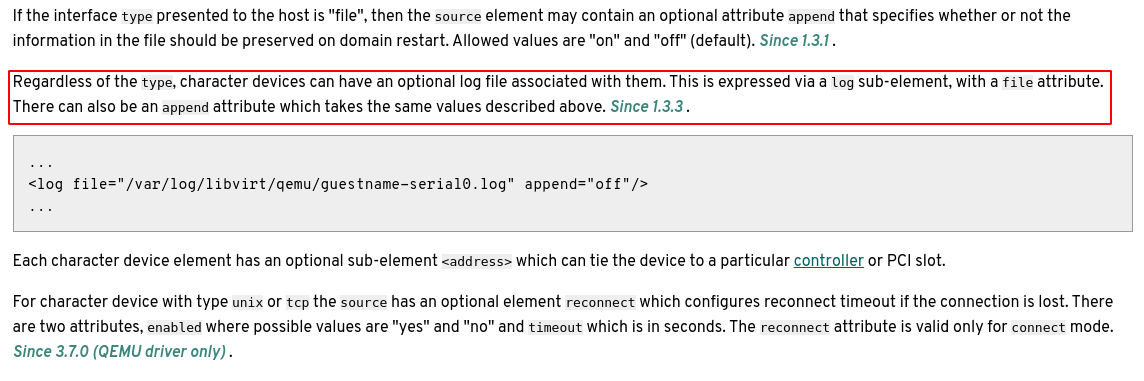
实际效果如下:
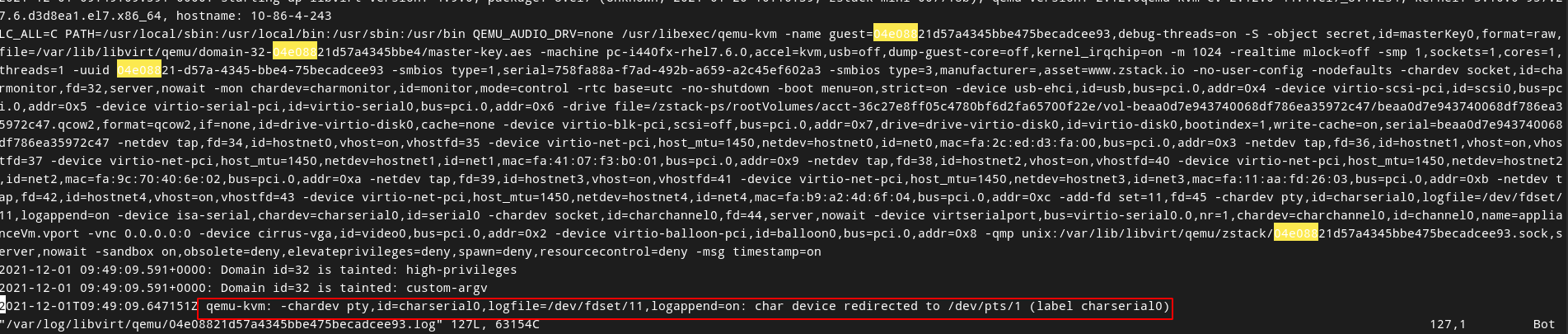
这种方法实际上使用的是同一个 serial,因此不会有开多个 serial 的困扰。